Download
- Make sure that Excel is closed.
- If you have already installed a version of the same Add-In you want to install, this must be uninstalled first.
- Download the add-in from our Website.
- Enter your email address and optionally your name and company and press “Submit”. Then check your mailbox and, if necessary, your spam folder. Finally, click on the download link.
- After the download is complete, click on the folder icon next to the downloaded file. Depending on which browser you use, this view may differ. Alternatively, open explorer and then the download folder or, if you have created a user-defined folder for your downloads, this folder.
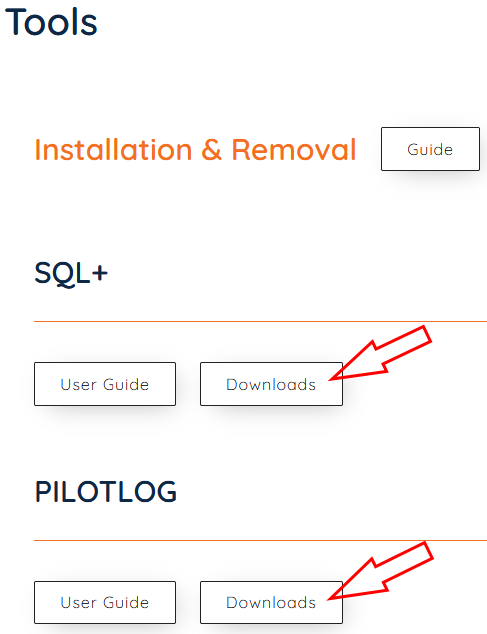
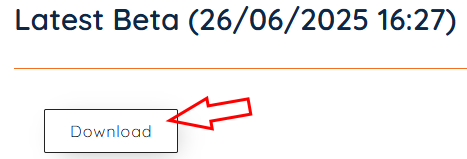
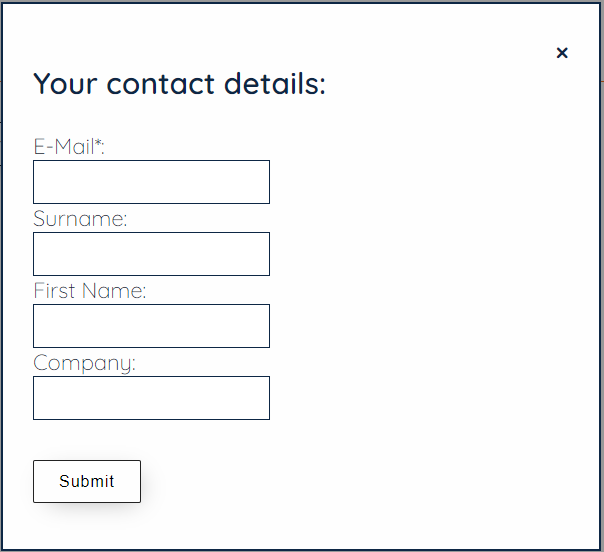
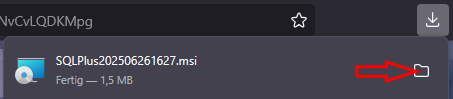
Installation
- Double click on the .msi file.
- Wait until the installation is done.
- Open tha office Application the addin is for.
- Click on Install.
- When you open or create a new file/workbook after the installation is done you should see the addin in the ribbon.
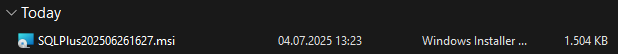
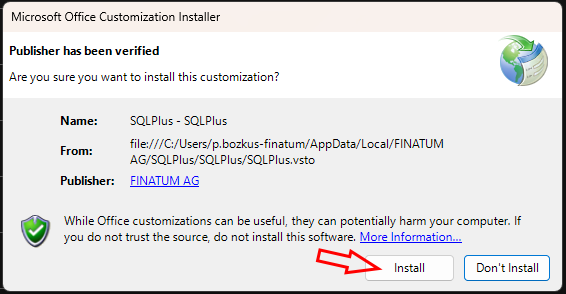
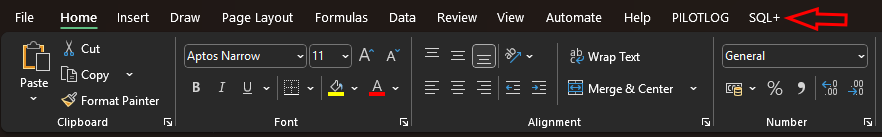
Removal
- Click on the search button on the taskbar and search for "add or remove programs". Then click on the first search result.
- Search for the name of the add-in, click on the three dots and then press uninstall. Do this for both files.
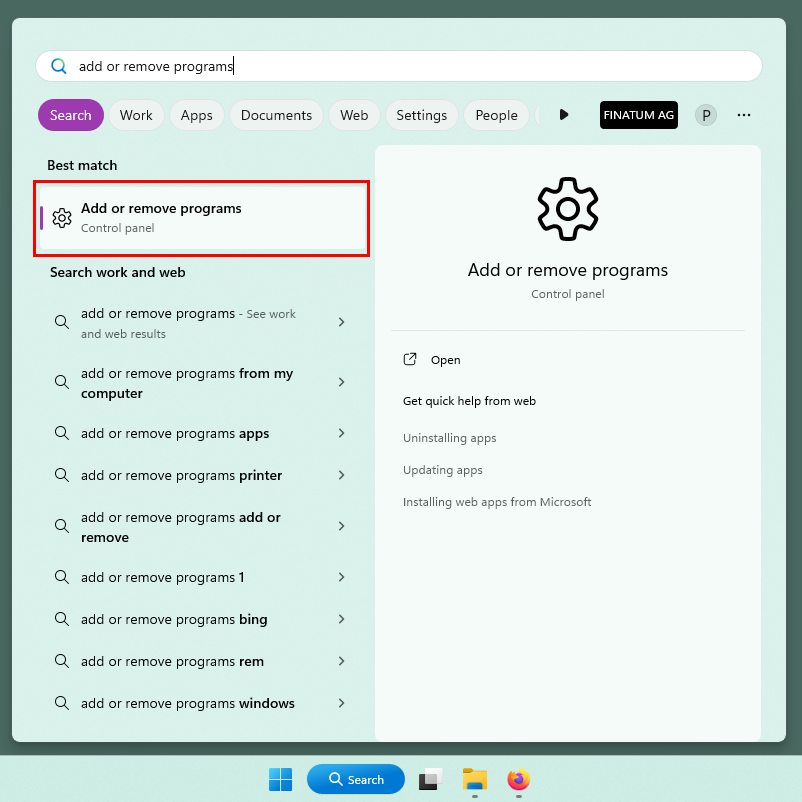
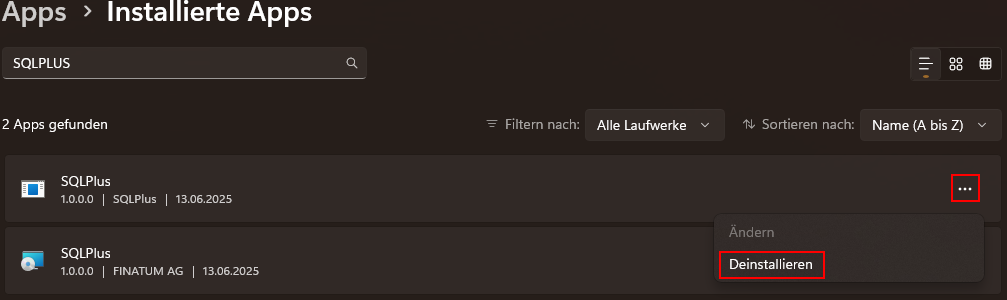
Log-In
Log-In/Registration
To Log-In or create an Account click here.
Redeem a code
To redeem a code click "Use Code" after you logged in into your account.
Add-In Log-In
In the Add-In press the Log-In Button to log in. When you successfully logged in and have a active subscription the icon will turn green. If you are not able to log in check your password and your subscription.